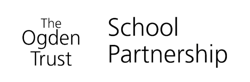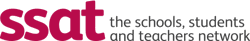Thriving in a Digital World: Highlights from Our Parent Webinar
BackOn Tuesday, 21st October, Happy2Host Education hosted a fantastic webinar for parents focused on a topic we all navigate daily: Online Safety. Led by primary digital specialist Pip, the session was packed with valuable insights and practical tools to help our families thrive in an increasingly digital world.
For those who couldn't make it, here’s a quick recap of the key takeaways.
The Modern Digital Playground
The session kicked off by exploring what digital life really looks like for our children. The statistics were eye-opening:
- Nearly half of young people have their own phone by the age of nine.
- Teens can receive an average of 237 notifications a day—that's one every six minutes!
- A surprising 69% of children aged 8-9 have a social media profile, even though most platforms have a 13+ age restriction.
This highlighted just how important it is for parents to be engaged and informed.
It's Not Just How Much Screen Time, but How
A key message was that not all screen time is created equal. Instead of just limiting hours, it’s helpful to think about the quality of the interaction. The webinar broke it down into three types:
- Passive Use: Mindlessly scrolling or watching videos.
- Interactive Use: More engaging activities like video chatting with family or using learning apps.
- Creative Use: The best kind of screen time, where children are making things like coding a game or editing a video.
The goal isn't to eliminate screens, but to encourage more interactive and creative uses of technology.
Your Online Safety Toolkit
Pip shared some brilliant resources that schools use and parents can access at home to make informed decisions.
The Four C's: This is the framework schools use to assess online risks.
- Content: Is what they're seeing age-appropriate?
- Contact: Who are they interacting with?
- Conduct: Is their behaviour (and others') kind and appropriate?
- Commerce: Are they being pressured into in-app purchases?
Helpful Websites & Apps:
- Common Sense Media: An amazing website with reviews for apps, games, and movies, helping you decide if they're right for your child.
- Internet Matters: Offers fantastic, step-by-step guides for setting up parental controls on everything from TikTok and Roblox to your home broadband.
- Google Family Link: A free app that lets you set screen time limits, manage the content your child can access, and even locate their device.
Creating a "Healthy Media Meal"
The most practical part of the session was an activity to create a "balanced plate" of weekly activities for your child, from outdoor play and reading to chores and screen time. This visual plan helps ensure technology is just one part of a rich and varied week.
To support this, Pip introduced the MEALS acronym for building healthy tech habits:
- Model: Put your own phone away during family time.
- Engage: Co-watch a show or play a game with your child.
- Adjust: Choose high-quality content that suits your child's age and needs.
- Limit: Create tech-free zones, like the dinner table or bedrooms at night.
- Share & Support: Talk to other parents about what works for them.
Thank you to all the parents who joined the live session. A recording of the session can be found below.